As you may have noticed, OBIEE 12c just came out. I have decided to deinstall 11.1.1.9 completely and install OBIEE 12.2.1.0.0 on my laptop. Things wasn’t so smooth to begin with as I skipped all the documentation. During my installation, I found out that I will need Oracle DB 11.2.0.4+ to begin with, hence I deinstalled my Oracle DB as well.
In order to follow my tutorial, you will need the following downloaded:
- JDK 8 Minimum of 8u51 Download Here
- Oracle DB 12.1.0.2.0 Download Here
- WebLogic Server Download Here
- OBIEE 12c 12.2.1.0.0 Download Here
- OBIEE Client Tools Download Here (Which I still have problems with)
For your referencing, Christian and Shiva has an overview of what OBIEE 12c has to offer. View here for: Christian Screen and here for Shiva Molabanti
Once you have downloaded everything, you can continue reading.
Installing Oracle DB 12c R1 on Windows 7
- Make sure you have at least 16gb of memory although the Oracle DB together with Windows 7 should only take up to 8gb but we will need extra memory for OBIEE and other system processes.
- Install JDK 8 from the above list of downloads
- Disable Microsoft User Access Controls, AKA UAC. To do this, just type UAC in the start menu or Control Panel search box.Then set UAC to never notify. Else in command line, type C:\Windows\System32\cmd.exe /k %windir%\System32\reg.exe ADD HKLM\SOFTWARE\Microsoft\Windows\CurrentVersion\Policies\System /v EnableLUA /t REG_DWORD /d 0 /f
- In hosts file (C:\Windows\System32\drivers\etc\hosts), make sure by editing or adding
- 127.0.0.1 localhost
- 127.0.0.1 ComputerDomainName
After the above are done, please follow instructions from this blog.
Install Weblogic
So you should have downloaded WebLogic Server. Extract the file so that you have fmw_12.2.1.0.0_infrastructure.jar
If it doesn’t load, setup your java home.
set JAVA_HOME=c:\oracle\java\jdk7
set PATH=%JAVA_HOME%\bin;%PATH%
Double click this file and follow the screens. It’s extremely straightforward, hence I won’t be providing the screens.
Install OBIEE
Similar to Weblogic, this is also extremely straightforward. Extract the files in a folder without spaces.
Double click setup_bi_platform-12.2.1.0.0_win64.exe
I won’t be going through this either as it should be extremely smooth.
Configuring OBIEE
After you have installed OBIEE, nothing is configured yet. You will need to manually start the configuration.
You have two choices of configuration, run the RCU yourself or have the OBIEE configuration utility to do this for you. I will be creating my own RCU.
Execute Oracle_Home\oracle_common\bin\RCU.bat
Then Click Next.
Click Next.
Type in Host Name, Port, Service Name and Username Password for the Oracle Database connection setup previously. Then Click Next.
Give it a prefix. Then Click Oracle Business Intelligence before going Next.

Type in a password for these schemas and click next.
Click Next.
Click Create.
After it has completed, go to Oracle_Home\bi\bin and execute config.cmd
Click Next.
Click Next.
Fill in username and password. The default is Weblogic, rename if needed. Then click Next.
Since we have already used the RCU to create the schemas, we will choose existing schemas and type in the related information in the RCU. If you have skipped the RCU, you can directly use Create new schemas here.
Choose the port range and by default, it is now 9500 – 9999.
By default, SampleAppLite is installed. Let’s use default for now.
In the next step, you will see a summary of entry points when you scroll down to the bottom. Click configure to start configuration.
Click Next and Finish.
The New Look
Login Screen.
To Start Services
Strangely, my installation did not come with start and stop scripts. I had to manually do this. If you encounter the same, you can follow my steps.
Go to folder: Oracle_Home\user_projects\domains\bi\bitools\bin
Execute: start.cmd
To Stop Services
Open up command prompt and go to folder: Oracle_Home\user_projects\domains\bifoundation_domain\bitools\bin
Go to folder: Oracle_Home\user_projects\domains\bi\bitools\bin
Execute: stop.cmd
Notes:
There were other problems I haven’t solved yet. Such as Client Tool Installation doesn’t work. I have no idea why yet.


















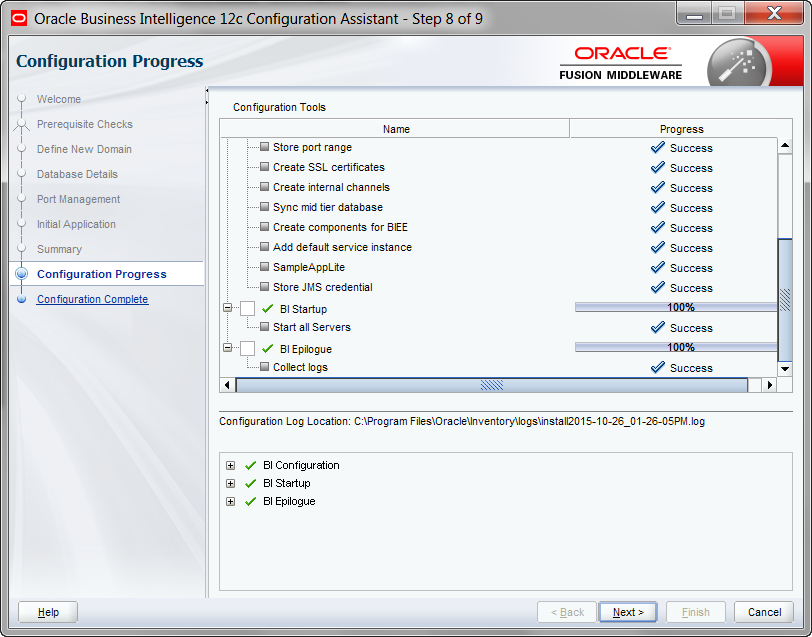

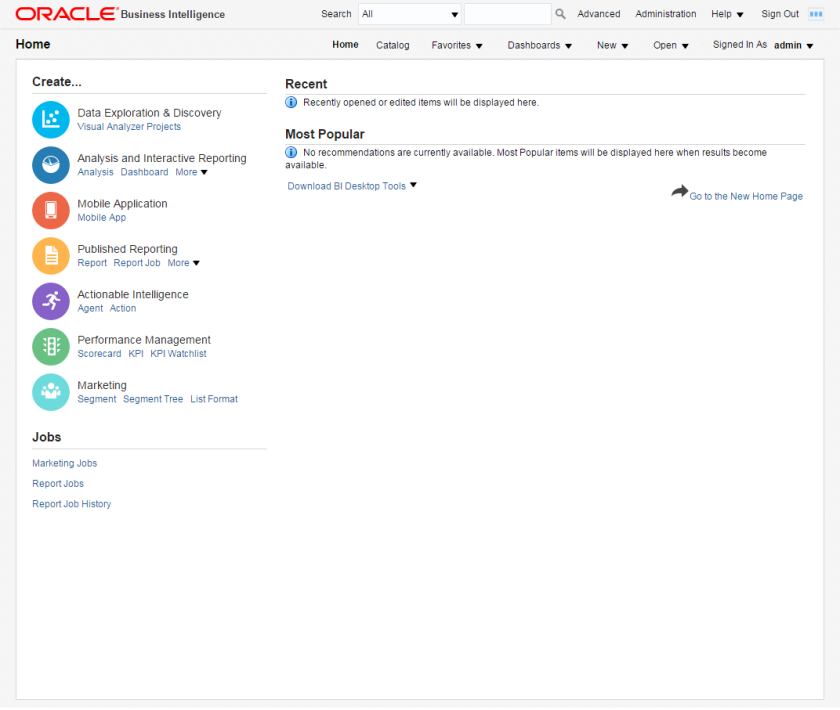
Hi I’m trying to install obi12c on my pc. I have downloaded weblogic server file and extracted fmw_12.2.1.0.0_infrastructure.jar file. when i double click on this file it is not showing anything. pls help me out.
LikeLike
You need JDK 8 as stated. Make sure you delete JRE if you have one.
LikeLike
Having same issue with client tools install. After selecting the Oracle Home, getting an error saying the client 12.2.1.0.0 has incompatible features with bi command line tools 12.2.2.0.0.
LikeLike
Yes, doesn’t work at all. However, you can use the admin tool that comes with the installation.
LikeLike
Admin tools will install if you specify a sub directory. So when installing select your oracle home directory from the dropdown menu – then specify an alternate folder inside of the oracle home dir. I just created new folder called BITools – and installed it there inside of the oracle home directory.
LikeLike
Admin tools will install if you specify a sub directory. So when installing select your oracle home directory from the dropdown menu – then specify an alternate folder inside of the oracle home dir. I just created new folder called BITools – and installed it there inside of the oracle home directory.
…now I just have to figure out the firewall error – NQsError 12017. Says the port was blocked by the firewall – however the firewall is off
LikeLike
Hi Jonathan, where did you download the admin tools? Can you give us the path or URL? I understand that using the admin tools that came with it works… Though with some setup in odbc.
LikeLike
From the Oracle site. http://www.oracle.com/technetwork/middleware/bi-enterprise-edition/downloads/business-intelligence-2717951.html
The issue comes from not being able to setup a OBDC connection to the BI Server. Normally this is strait forward but for some reason when I click to add a new System DSN it errors out in the wizard. See my post on OTN – https://community.oracle.com/thread/3819548?sr=inbox&ru=864168
LikeLike
Hi,
On this point,
4.In hosts file (C:\Windows\System32\drivers\etc\hosts), make sure by editing or adding
1.127.0.0.1 localhost
2.127.0.0.1 ComputerDomainName
is it necessary if using a static IP Address. Was not needed for any of the 11g installs: Currently I have 11.1.1.9 on 12c DB … prior versions (.5, .6, .7) on 11g DB was also not necessary.
LikeLike
On windows 7 I do think you should have localhost pointing to your static IP. Good question, I think you should try without first.
LikeLike
Hi Steve, thanks for detailed steps, can you kindly tell the url to be used to open the home page i tried localhost:9502/analytics but not working, do i need to start any services or server
LikeLike
Are you able to go to weblogic ? Sorry for the late reply. Extremely busy lately.
LikeLike
Hi Steve,
Great article! I’ve installed OBIEE 12c and can start services with start.cmd. But how can I configure OBIEE as Windows service?
I’ve created Admin Server install script and BI Server install script. Now I can start both servers and log into Weblogic console. Both servers are in “Running” state but when I look at deployments I can see that bicontentserver is in Failed state. If I try to start it manually from weblogic console I get error “java.lang.NullPointerException”.
This is what my Admin Server script looks like:
————————————————————————————————————
echo OFF
SETLOCAL
set SERVER_NAME=AdminServer
set DOMAIN_NAME=bi
set USERDOMAIN_HOME=D:\Oracle\Middleware\OBIEE\user_projects\domains\bi
set PRODUCTION_MODE=true
set JAVA_HOME=C:\Program Files\Java\jdk1.8.0_66
CD %USERDOMAIN_HOME%
call %USERDOMAIN_HOME%\bin\setDomainEnv.cmd
set JAVA_OPTIONS=-Dweblogic.Stdout=%USERDOMAIN_HOME%\AdminServerStdout.txt -Dweblogic.Stderr=%USERDOMAIN_HOME%\AdminServerStderr.txt %JAVA_OPTIONS%
@remset SERVER_MEM_ARGS=-Xms256m -Xmx2048m -XX:MaxPermSize=512m -XX:-UseSSE42Intrinsics
call “D:\Oracle\Middleware\OBIEE\wlserver\server\bin\installSvc.cmd”
ENDLOCAL
————————————————————————————————————
This is the BI Server install script:
————————————————————————————————————
echo OFF
SETLOCAL
set DOMAIN_NAME=bi
set USERDOMAIN_HOME=D:\Oracle\Middleware\OBIEE\user_projects\domains\bi
set SERVER_NAME=bi_server1
set PRODUCTION_MODE=true
set ADMIN_URL=http://localhost:9500
set JAVA_HOME=C:\Program Files\Java\jdk1.8.0_66
set DOMAIN_HOME=D:\Oracle\Middleware\OBIEE\user_projects\domains\bi
set WLS_HOME=D:\Oracle\Middleware\OBIEE\wlserver
set BI_ORACLE_HOME=D:\Oracle\Middleware\OBIEE\bi
CD %USERDOMAIN_HOME%
call %USERDOMAIN_HOME%\bin\setDomainEnv.cmd
set JAVA_OPTIONS=-Dweblogic.Stdout=%USERDOMAIN_HOME%\BIServerStdout.txt -Dweblogic.Stderr=%USERDOMAIN_HOME%\BIServerStderr.txt %JAVA_OPTIONS%
@rem set SERVER_MEM_ARGS=-Xms512m -Xmx4096m
call “D:\Oracle\Middleware\OBIEE\wlserver\server\bin\installSvc.cmd”
ENDLOCAL
————————————————————————————————————
What am I missing here?
Thank you!
Regards,
Davor
LikeLike
Did you finally find out? Sorry for the late reply, I was extremely busy the past few weeks. I currently don’t have an answer to your question, very sorry.
LikeLike
Hi,
I’ve had an error like that. I could install obiee 12c. BI_PRODUCT_HOME must be set to “C:\Oracle\Middleware\Oracle_Home\bi”
LikeLike
Hi Steve,
Thanks for the very detailed article.
Unfortunately i am getting an error when during the BI Configuration step – Store port range
“Failed single shot step: Store port range with: Cannot load EndpointManager.java.lang.RuntimeException: BI Product Home must be specified in sys property: oracle.bi.home.dir or env var: BI_PRODUCT_HOME ”
Any guidance on helping troubleshoot this is much appreciated.
Thank you
Kaushik
LikeLike
Sorry, I have no idea why. Java home and path correct?
LikeLike
Also I forgot to add one more detail.. I am trying to install on Windows 8 machine
Thank you
Kaushik
LikeLike
We have tried installing OBIEE12c , and successfully installed infrastructure, when we run the config file to configure the RCU (MDS , BIPLATFORM schema) , got an error. it is not able to configure the schema. we have tried with previously created schema , we still get the problem, any help would be highly appreciated. Thanks in advance.
LikeLike
Can you please tell me which OS, database version and also the error message?
LikeLike
I’m facing a strange issue. At the end of the configuration while the BI components were getting started, I received errors saying “nqsserver.exe stopped working”. Installation was completed successfully though. But the Presentation server is not coming up. All the other services are showing alive. When I try to start the PS manually, I receive the same errors “nqserver.exe stopped working” and the BI Server also goes down automatically. Any thoughts on this please?
LikeLike
Hello Siva,
I’m also facing the same issue in windows 2012 R2. Did your issue got resolved?
LikeLike
any luck?
LikeLike
Admin tool is located in the /oracle_home/user_projects/domains/bi/bitools/bin/admintool.cmd.
LikeLike
Excellent ! I found out too but forgot to update the blog. Haven’t been playing around with 12c too much lately but I find it quite buggy. They should have patches coming up in Jan. Especially for VA.
LikeLike
Have anyone tried Installing 12c on Windows 10
LikeLike
Hi,
I am done with the most of the steps successfully but for the last run/setup ,means whenever running the config.cmd on my windows7 64bit its not showing any GUI to me….So any inputs from anybody?????
Thanks in adv
LikeLike
Usually its to do with you ENV Variables for Java. Please double check.
LikeLike
Its your java version that caused the problem if I remembered correctly.
LikeLike
Hi,
I have installed OBIEE 12c successfully, however while trying to open RPD in online mode its giving error ‘ Need to Set up ODBC’. I’m not able to add new system dsn using oracle bi server, the moment i click on finish button the ODBC administrator window disappears. Do you have any idea of the issue? appreciate your help
LikeLike
You need to add odbc to system or user dsn as it suggests. But why it disappears, I have no idea. Let me know if it gets fixed too! Good luck.
LikeLike
Hi Srinivas,
I am also facing the same error. ODBC window disappear when I am trying to create a system DSN for oracle BI Server. You got any solution for this?
LikeLike
You can add it in system DSN. You need to do this manually.
LikeLike
How can I create this manually?
When m clicking Add button for system DSN and selecting oracle BI server , windows closes automatically.
LikeLike
Hi ,
I am trying to install OBIEE 12c using windows 10, During installation Till BI configuration step it is ok completed 100% but in BI Startup it is giving error like following log ….
[2016-07-12T11:38:30.654+04:00] [bi] [NOTIFICATION] [] [oracle.bi.exec] [tid: 40] [ecid: 0000LNU0SrS9xWWVLyyGOA1NX9R3000004,0] Logging script output to C:\Program Files\Oracle\Inventory\logs\config2016-07-12_11-05-34AM\startallservers.log
[2016-07-12T11:38:52.891+04:00] [bi] [NOTIFICATION] [] [oracle.bi.install.config.basesteps] [tid: 40] [ecid: 0000LNU0SrS9xWWVLyyGOA1NX9R3000004,0] Failed single shot step: Start all Servers with: Execution of [cmd, /c, C:\Oracle\Middleware\Oracle_Home\OBIEE\bi\bin\..\..\user_projects\domains\TESTSCHEMA18\bitools\bin\start.cmd] failed with exit value 1
[2016-07-12T11:38:52.892+04:00] [bi] [ERROR] [] [oracle.bi.install.config.actions] [tid: 40] [ecid: 0000LNU0SrS9xWWVLyyGOA1NX9R3000004,0] Non-skipped failure during configuration action: Execution of [cmd, /c, C:\Oracle\Middleware\Oracle_Home\OBIEE\bi\bin\..\..\user_projects\domains\TESTSCHEMA18\bitools\bin\start.cmd] failed with exit value 1[[
oracle.bi.exec.ExecutionStatusException: Execution of [cmd, /c, C:\Oracle\Middleware\Oracle_Home\OBIEE\bi\bin\..\..\user_projects\domains\TESTSCHEMA18\bitools\bin\start.cmd] failed with exit value 1
at oracle.bi.exec.StdinProcess.runProcess(StdinProcess.java:76)
at oracle.bi.exec.ExecScript.executeScript(ExecScript.java:164)
at oracle.bi.exec.ExecScript.executeSynchronousScript(ExecScript.java:96)
at oracle.bi.install.config.steps.startup.StartAllServersStep.executeSingleShot(StartAllServersStep.java:60)
at oracle.bi.install.config.basesteps.SingleShotActionStep.execute(SingleShotActionStep.java:32)
at oracle.bi.install.config.basesteps.StepList.execute(StepList.java:85)
at oracle.bi.install.config.actions.BIConfigAction.doExecute(BIConfigAction.java:129)
at oracle.as.install.engine.modules.configuration.client.ConfigAction.execute(ConfigAction.java:405)
at oracle.as.install.engine.modules.configuration.action.TaskPerformer.run(TaskPerformer.java:88)
at oracle.as.install.engine.modules.configuration.action.TaskPerformer.startConfigAction(TaskPerformer.java:108)
at oracle.as.install.engine.modules.configuration.action.ActionRequest.perform(ActionRequest.java:15)
at oracle.as.install.engine.modules.configuration.action.RequestQueue.performSequentialExecution(RequestQueue.java:284)
at oracle.as.install.engine.modules.configuration.action.RequestQueue.perform(RequestQueue.java:260)
at oracle.as.install.engine.modules.configuration.standard.StandardConfigActionManager.start(StandardConfigActionManager.java:185)
at oracle.as.install.engine.modules.configuration.boot.ConfigurationExtension.kickstart(ConfigurationExtension.java:82)
at oracle.as.install.engine.modules.configuration.ConfigurationModule.run(ConfigurationModule.java:87)
at java.lang.Thread.run(Thread.java:745)
Suppressed: oracle.bi.exec.ExecutionStatusException: Execution of [cmd, /c, C:\Oracle\Middleware\Oracle_Home\OBIEE\bi\bin\..\..\user_projects\domains\TESTSCHEMA18\bitools\bin\status.cmd] failed with exit value 1
at oracle.bi.exec.StdinProcess.runProcess(StdinProcess.java:76)
at oracle.bi.exec.ExecScript.executeScript(ExecScript.java:164)
at oracle.bi.exec.ExecScript.executeSynchronousScript(ExecScript.java:96)
at oracle.bi.install.config.steps.startup.StartAllServersStep.executeSingleShot(StartAllServersStep.java:70)
… 13 more
]]
[2016-07-12T11:38:52.893+04:00] [bi] [NOTIFICATION] [] [oracle.bi.install.config.actions.startup] [tid: 40] [ecid: 0000LNU0SrS9xWWVLyyGOA1NX9R3000004,0] Collecting diagnostic information following startup failure. See log file: C:\Program Files\Oracle\Inventory\logs\config2016-07-12_11-05-34AM\jpsOnFailedStartup.out
[2016-07-12T11:38:52.895+04:00] [bi] [NOTIFICATION] [] [oracle.bi.exec] [tid: 40] [ecid: 0000LNU0SrS9xWWVLyyGOA1NX9R3000004,0] Executing: [jps, -l]
[2016-07-12T11:38:52.895+04:00] [bi] [NOTIFICATION] [] [oracle.bi.exec] [tid: 40] [ecid: 0000LNU0SrS9xWWVLyyGOA1NX9R3000004,0] Logging script output to C:\Program Files\Oracle\Inventory\logs\config2016-07-12_11-05-34AM\jpsOnFailedStartup.out
[2016-07-12T11:38:52.896+04:00] [bi] [WARNING] [] [oracle.bi.install.config.actions.startup] [tid: 40] [ecid: 0000LNU0SrS9xWWVLyyGOA1NX9R3000004,0] Failed to gather additional diagnostic information due to Failed to run [jps, -l][[
oracle.bi.exec.ExecutionException: Failed to run [jps, -l]
at oracle.bi.exec.StdinProcess.runProcess(StdinProcess.java:33)
at oracle.bi.exec.ExecScript.executeScript(ExecScript.java:164)
at oracle.bi.exec.ExecScript.executeSynchronousScript(ExecScript.java:96)
at oracle.bi.install.config.actions.startup.BIConfigStartup.jps(BIConfigStartup.java:119)
at oracle.bi.install.config.actions.startup.BIConfigStartup.runFailureDiagnostics(BIConfigStartup.java:78)
at oracle.bi.install.config.actions.BIConfigAction.doExecute(BIConfigAction.java:136)
at oracle.as.install.engine.modules.configuration.client.ConfigAction.execute(ConfigAction.java:405)
at oracle.as.install.engine.modules.configuration.action.TaskPerformer.run(TaskPerformer.java:88)
at oracle.as.install.engine.modules.configuration.action.TaskPerformer.startConfigAction(TaskPerformer.java:108)
at oracle.as.install.engine.modules.configuration.action.ActionRequest.perform(ActionRequest.java:15)
at oracle.as.install.engine.modules.configuration.action.RequestQueue.performSequentialExecution(RequestQueue.java:284)
at oracle.as.install.engine.modules.configuration.action.RequestQueue.perform(RequestQueue.java:260)
at oracle.as.install.engine.modules.configuration.standard.StandardConfigActionManager.start(StandardConfigActionManager.java:185)
at oracle.as.install.engine.modules.configuration.boot.ConfigurationExtension.kickstart(ConfigurationExtension.java:82)
at oracle.as.install.engine.modules.configuration.ConfigurationModule.run(ConfigurationModule.java:87)
at java.lang.Thread.run(Thread.java:745)
Caused by: java.io.IOException: Cannot run program “jps” (in directory “C:\Oracle\Middleware\Oracle_Home\OBIEE\bi\bin\..\..\bi\bin”): CreateProcess error=2, The system cannot find the file specified
at java.lang.ProcessBuilder.start(ProcessBuilder.java:1048)
at oracle.bi.exec.StdinProcess.runProcess(StdinProcess.java:31)
… 15 more
Caused by: java.io.IOException: CreateProcess error=2, The system cannot find the file specified
at java.lang.ProcessImpl.create(Native Method)
at java.lang.ProcessImpl.(ProcessImpl.java:386)
at java.lang.ProcessImpl.start(ProcessImpl.java:137)
at java.lang.ProcessBuilder.start(ProcessBuilder.java:1029)
… 16 more
Can anyone please help me to resolve this issue…
LikeLike
Did you try adding JVM? Heap size should be 2gb
LikeLike
Also note that your oracle db 12c should not be pluggable
LikeLike
Hi developer can i install 12c Business intelligence with oracle database 10 g .. on my window 7. if it is possible the how to publish this Business intelligence app.
LikeLike
no, its not possible to do so
LikeLike
hi , William Wai Lun Wong
Please guide me, how can i use oracle business intelligence with my 10g Database. Which Version is suitable.
LikeLike
generating this error while clicking config.cmd located at C:\Oracle\Middleware\Oracle_Home_test\bi\bin
[ERROR]: Installer has encountered an internal Error. Contact Oracle support with details
[EXCEPTION]:java.lang.reflect.InvocationTargetException
Logs successfully copied to C:\Program Files\Oracle\Inventory\logs.
thats why i m not able to access BI tools,please any help would be appreciated..thank you!!
LikeLike